mrsap
DIS Veteran
- Joined
- Apr 30, 2012
Is there anywhere to see and to make sure everyone is reserved together for park and dinner reservations?
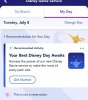

That's a much needed improvement. I hope that's where they focus a lot of effort, into helping determine what is currently available around the park.I like the Dining Side of the Tip Board. Shows if any of the table service locations may have times available, and the next available mobile order window for all of the Quick Service Restaurants that utilize mobile ordering.
View attachment 614523
Looks like the iOS version of the MDE app updated overnight with v7.0 released. I didn't update yet, but the folks using G+ will need to update which is now showing 400+ MB. Don't know how large the app is after installing, but that is almost double the 200MB I see on my current version of MDE ... if the app did double with the Genie updates hopefully it's doesn't become an even more unruly beast of an app with power and CPU usage
Cheers. Used the my plans way.Yes it’s a few steps to get there, haven’t found a faster way yet.
View attachment 614524
Select My Disney Genie Day or Tip Board Above
View attachment 614525
Under this tab go to my day and select change Day and select the date for your park reservation. It should show which park and that you have reservations.
View attachment 614527
Where it says you are good to go you can hit the … to the right and tap Get Details to see who is in your party for the reservation.
ETA: If you are looking to find your entire plans for all of your trip you can use the search function of the app and search for “View My Plans”
I believe you also get those photo lenses with Genie+? But you are right. Nobody is buying it for those.I'm going to refrain from being snarky all day, but I do think it's funny that in the confirmation of the LL it says that it's, "a benefit included with Disney Genie + Service."
Isn't it exactly what Genie + is???? Genie is all the other non paid for stuff. Genie + is the paid for part that is only the procuring of renamed FP. Right? I'll be your editor, Disney. Give me a call.
And the audio guides, so you get 2 bonus thing nobody really cares aboutI believe you also get those photo lenses with Genie+? But you are right. Nobody is buying it for those.
Wait, there are audio guides? Well that changes everything!And the audio guides, so you get 2 bonus thing nobody really cares about
Good to note! Thanks for posting.Rise of the Resistance Lightning Lane Sold Out
Sold out this morning around 9:45am. May be a possibility of new blocks available later in the day though, at least according to the CMs they asked.
So, uh...did they give you the option to not update yet, while removing crucial functions from the old version?
I didn't update yet because I just wanted to make a reservation really quick and didn't have time to sit and wait for the download, but now the booking page doesn't exist when I try to access it.
Am I just being stupid? Is there a button to upgrade somewhere I'm missing?
I was already a little biased against Genie+ to start with, but watching the rollout is not helping. I can't believe basic FP+ functionality like being able to modify a return window is not there. That makes the system a lot less useful.