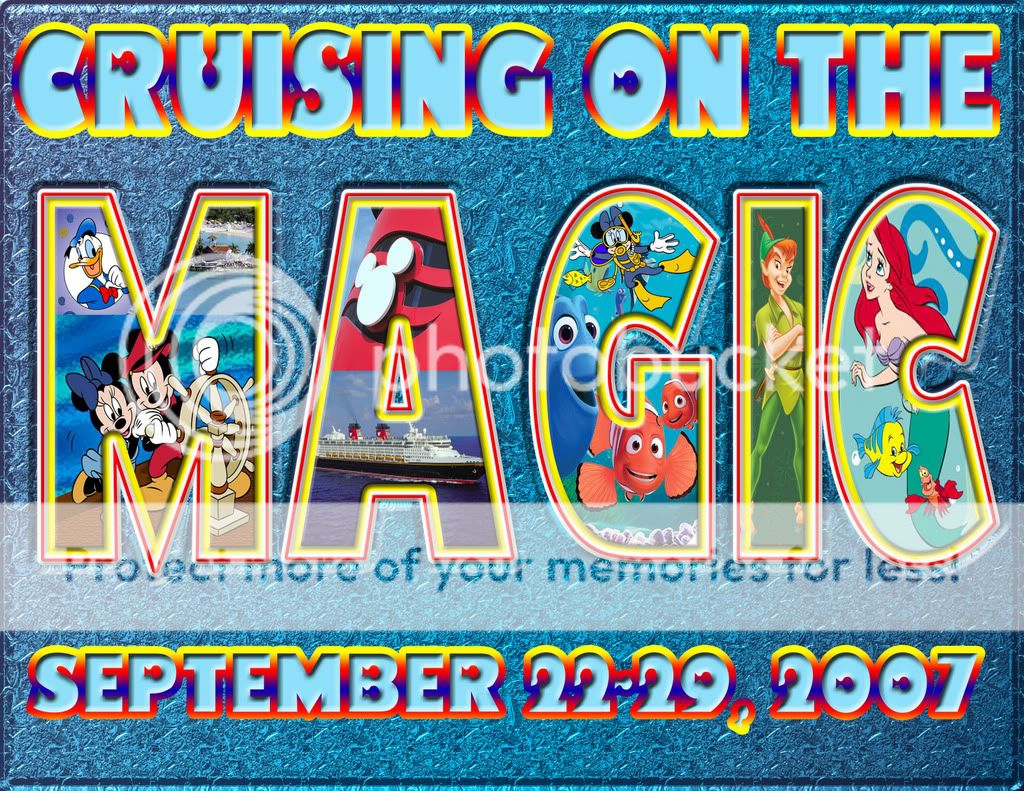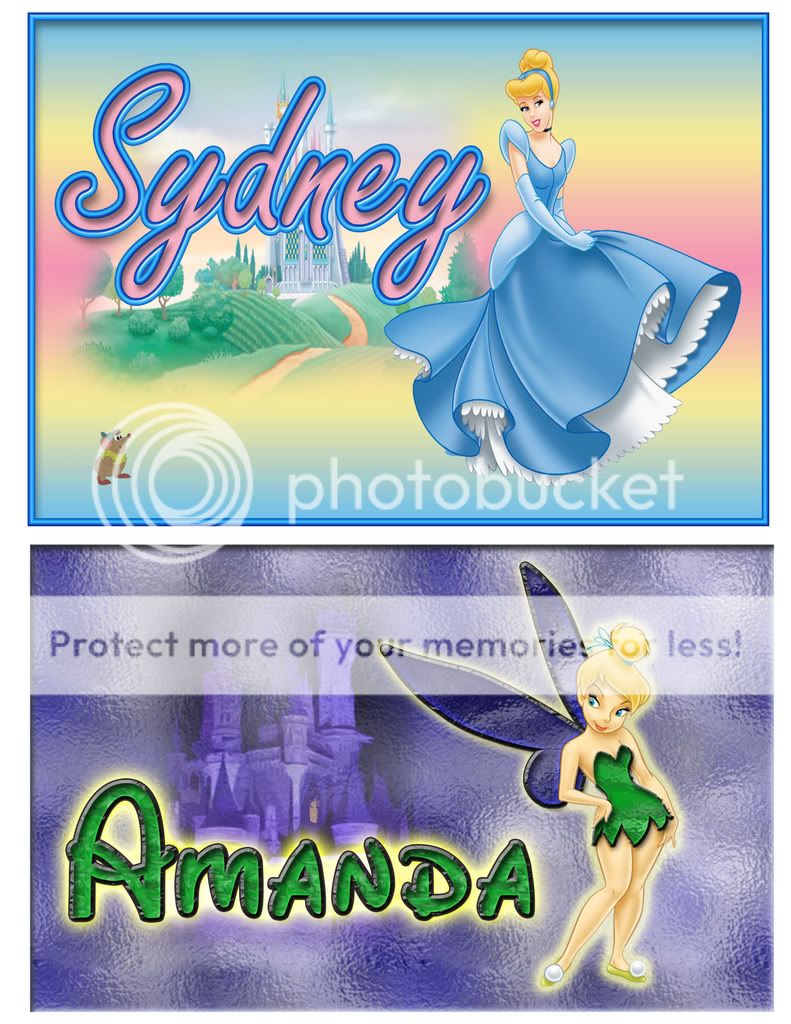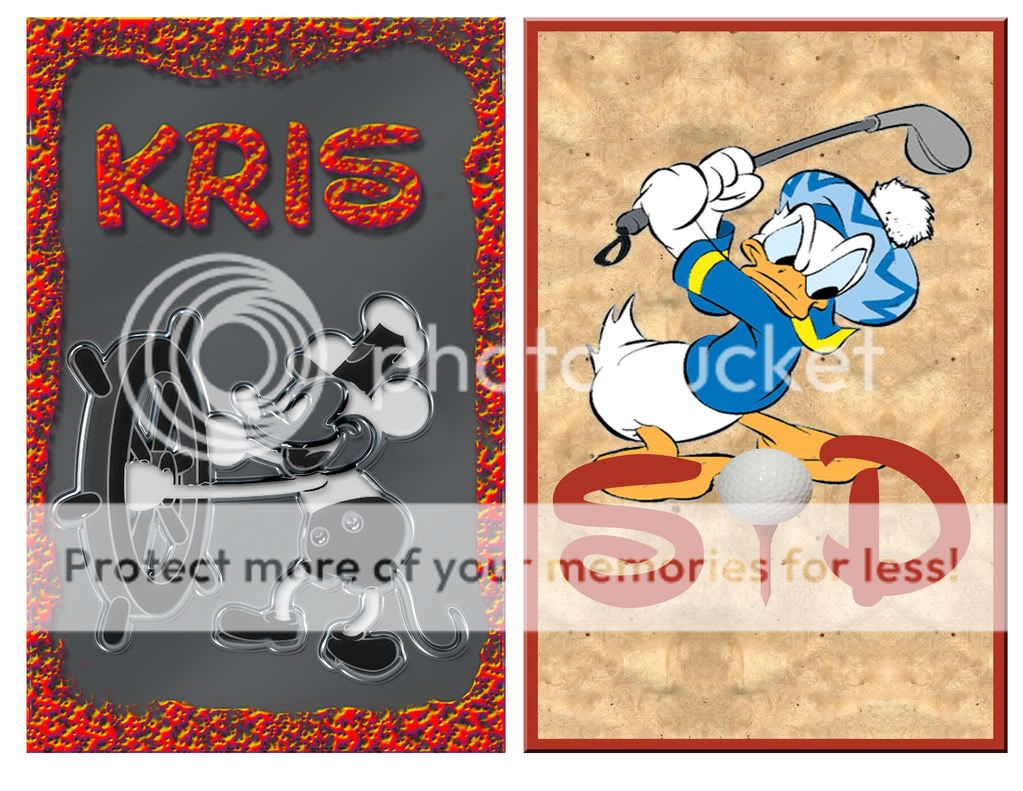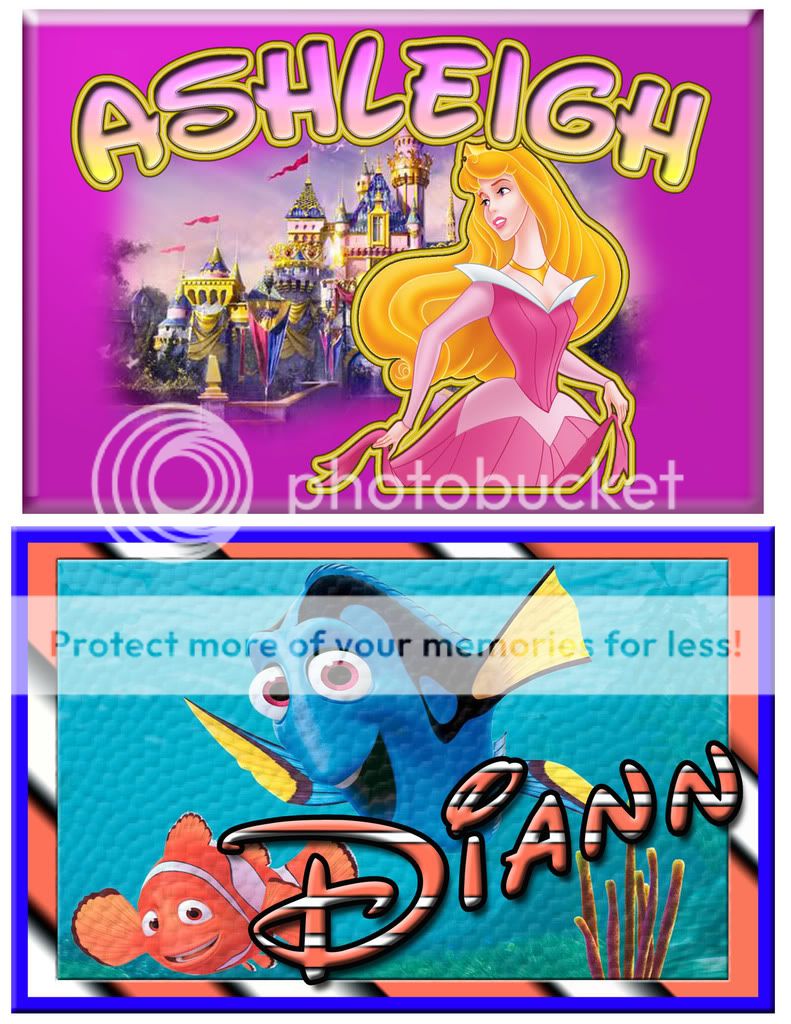RweTHEREyet
DIS Veteran
- Joined
- Sep 4, 1999
Ok. I have my designs printed on regular paper. I have magnetic tape, should I laminate the pages first?
Thanks in advance.
It also makes them look really, really nice to print out on photo paper and then laminate. Then you can put the magnetic tape on the back.
I think the magnetic sheets are the easiest, but boy are they expensive. I change my mind too much to commit to those magnetic sheets.