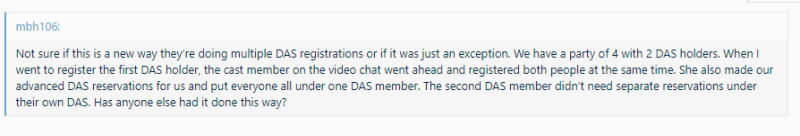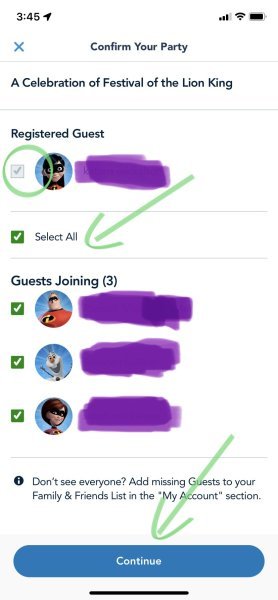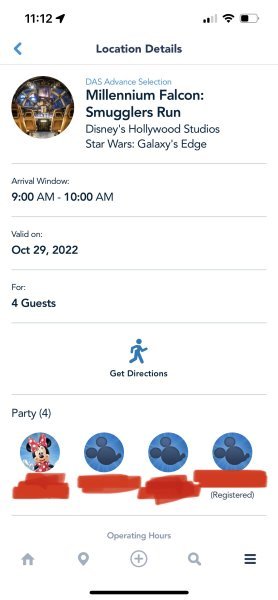According to WDW rules, every person registering for
DAS needs to be present on a video call - part of it is to get their photo taken.
Adults need to register themselves (if on the same call, answer the questions for themselves) unless it’s a disabled adult who has a guardian. Children need to be registered by their parent or guardian.
I think there was some misunderstanding about terms. A DAS user can’t be registered under another DAS user:
- i.e. can’t have their own DAS AND be listed as a Guest on another DAS user
- can’t have a DAS Return Time under their own DAS and another DAS Return Time as a guest of another DAS user.
We have only DAS Registered Guest in our party. If we had a second, that person would be listed at the top of the screenshot under Registered Guest, with the Guests Joining all listed below. Since we have only one DAS user, she is automatically checked by the app when we go to make a DAS Return Time. If we had more than one DAS user, they would each have an unfilled checkbox.
If both DAS 1 & 2 wanted to go on the same attraction, you would choose both of them and choose ‘Select All’ to choose the rest of the guests to include.
If DAS 1 wanted to go on something DAS 2 didn’t, you would choose DAS 1 for a DAS Return Time, then choose the Guests Joining.
DAS 2 could choose a DAS Return Time for themself, then choose any of the Guests Joining who are not already on DAS 1’s Return Time.
View attachment 713944