You are using an out of date browser. It may not display this or other websites correctly.
You should upgrade or use an alternative browser.
You should upgrade or use an alternative browser.
uploading pictures
- Thread starter postalcop
- Start date
Dan Murphy
We are family.
- Joined
- Apr 20, 2000
Go to www.photobucket.com, set up an account (free). Follow the steps there. If pictures are on your PC, when you click on the 'browse', it will open a window to your PC. Find the picture there, then upload. Once the picture is on photobucket, just go below the picture, click to copy the img code line, then come here and paste. If you get stuck, just ask here again.
Dan Murphy
We are family.
- Joined
- Apr 20, 2000
You can resize right there in photobucket. Click on the 'edit' above the picture, then click on resize in the the next window. Pick the size you want. After the resize, refresh your browser to flush it of the larger image held in its cache. Let's see how you do.
Actually, the one you have there is not HUGE, looks nice to me. Just a bit too big though if you will use for a signature.
Actually, the one you have there is not HUGE, looks nice to me. Just a bit too big though if you will use for a signature.
- Joined
- Mar 9, 2002
postalcop-
You can check out the Frequently Asked Questions thread on this forum. We have lots of information there walking you through posting photos.
That's always the best place to start when you have a "how to" question.
You can check out the Frequently Asked Questions thread on this forum. We have lots of information there walking you through posting photos.
That's always the best place to start when you have a "how to" question.

postalcop
Mouseketeer
- Joined
- Aug 18, 2005
thanks webmaster kathy, we will look into that also!!! dh figured out how to post from the photobucket site that dan suggested a few posts back! but i do want to check out the frequently asked quetion board to figure out how to do other things!!! thanks again to both of you!
~sue
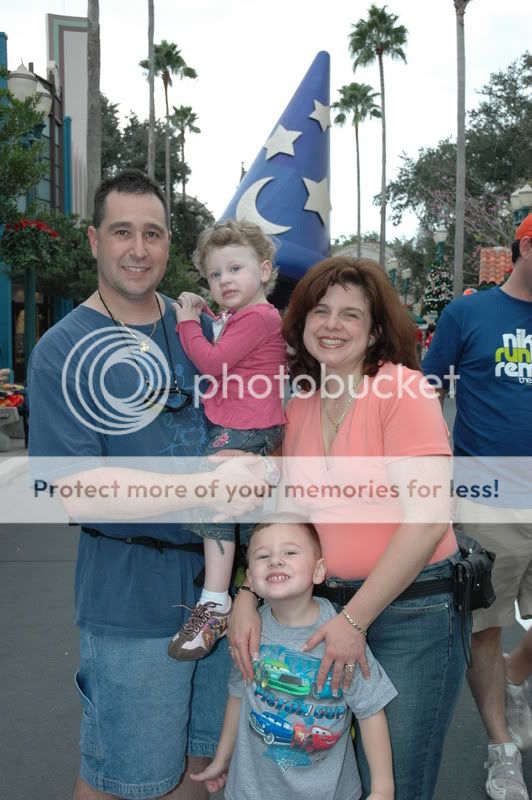
~sue
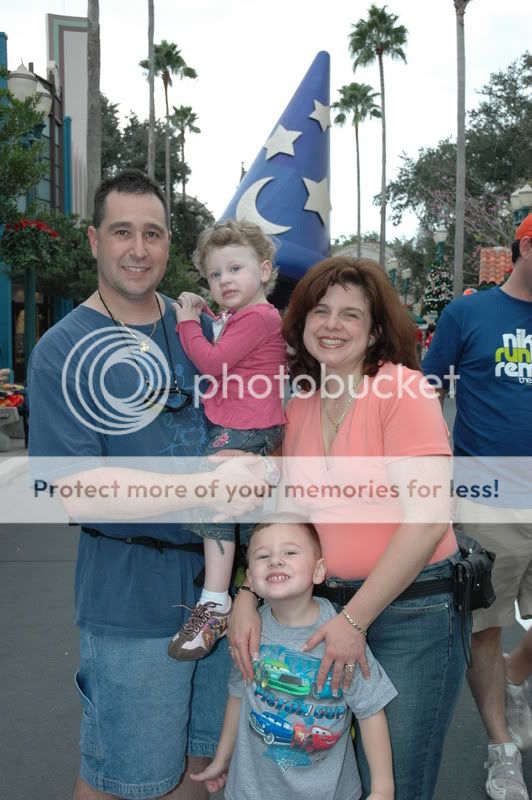
Mcqueen Fans
<font color=blue>Uh, is your name Mater too?<br><f
- Joined
- Aug 20, 2006
sorry trying to show picture
Mcqueen Fans
<font color=blue>Uh, is your name Mater too?<br><f
- Joined
- Aug 20, 2006
Mcqueen Fans
<font color=blue>Uh, is your name Mater too?<br><f
- Joined
- Aug 20, 2006
I did it!!!

Dan Murphy
We are family.
- Joined
- Apr 20, 2000
thanks webmaster kathy, we will look into that also!!! dh figured out how to post from the photobucket site that dan suggested a few posts back! but i do want to check out the frequently asked quetion board to figure out how to do other things!!! thanks again to both of you!
~sue
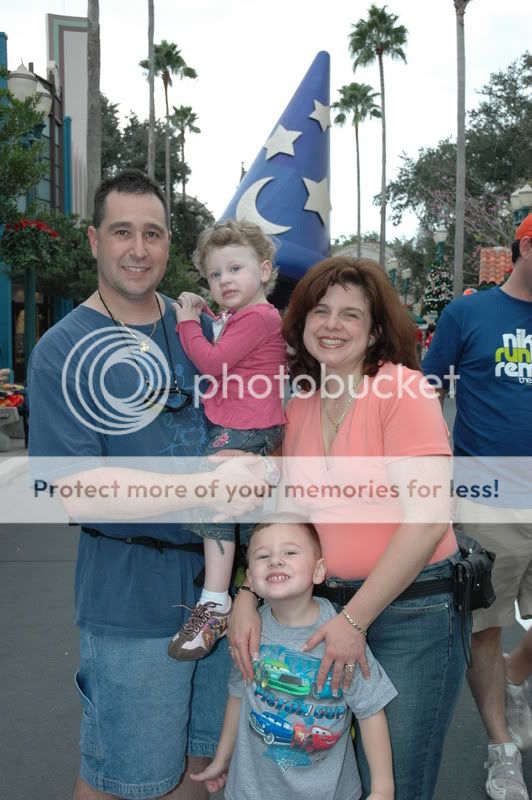
Just an fyi, if you are going to use those in your signature, best to resize down to 200 pixels high or less. Their rules here say 200 or less high and if higher they may delete your signatures. Again, just an fyi. If using in a post, no real size rules. You can resize right in photobucket if you want to, just click on the edit link by each picture and then the resize ink in the next window that comes up. If you do resize, do a browser refresh, F5 key or refresh icon, to clear the larger image out of your PC's cache so you can see the now smaller image.
BTW, nice pictures.
marathonmommy
DIS Veteran
- Joined
- Jul 14, 2005
Got it. Didn't realize photo bucket already prepared it as an IMG . . . thanks .
Wishes2you
Mouseketeer
- Joined
- Oct 13, 2006
Had problems trying to post pics for first time tonight. I have followed the above. I want to try to do it again. Hope it works.
 [/IMG]
[/IMG]

Wishes2you
Mouseketeer
- Joined
- Oct 13, 2006
I can't figure out what is wrong any one have any ideas for me. I resized pics. in photobucket and hit f5 to clear cache. The pics are still coming up
as a X in a box. PLEASE HELP I AM NEW AT THIS AND FRUSTRATED! I will check back after a some rest. Thanks.
as a X in a box. PLEASE HELP I AM NEW AT THIS AND FRUSTRATED! I will check back after a some rest. Thanks.

Disneyanajc
~It's just a moment...This time will pass~
- Joined
- Jul 27, 2005
-
New D23-Exclusive The Phantom Menace 25th Anniversary Pin
-
Four Out of This World Star Wars Recipes for May the 4th!
-
Star Wars Pros: Take Our May the 4th Questionnaire Now!
-
Capture This Lightsaber Ignition & More Magic Shots in Galaxy's Edge
-
It's Almost Time for the New Storybook Land Additions Reveal at Disneyland Paris
GET A DISNEY VACATION QUOTE
Dreams Unlimited Travel is committed to providing you with the very best vacation planning experience possible. Our Vacation Planners are experts and will share their honest advice to help you have a magical vacation.
Let us help you with your next Disney Vacation!
Dreams Unlimited Travel is committed to providing you with the very best vacation planning experience possible. Our Vacation Planners are experts and will share their honest advice to help you have a magical vacation.
Let us help you with your next Disney Vacation!
New DISboards Threads
- Replies
- 0
- Views
- 1
- Replies
- 1
- Views
- 2
- Replies
- 3
- Views
- 28



