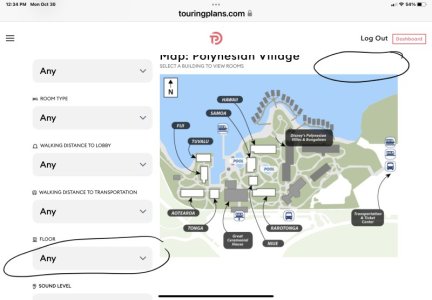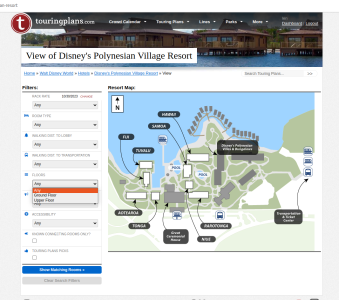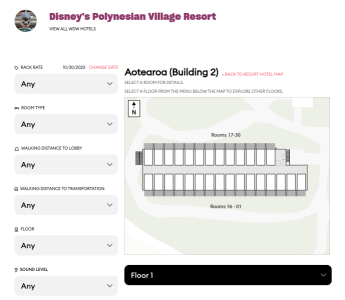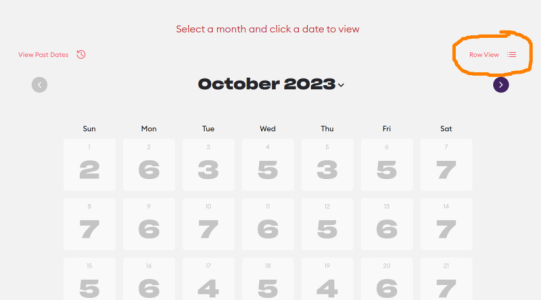Hi folks! A couple of things:
We implemented two layouts for the crowd cal in the new UI. Click on "Row View" to see the classic calendar layout in the new UI:
View attachment 794355
And you get this:
View attachment 794357
Let me know if there's something on that version of the calendar that you're not seeing. We built that second version explictly for people who liked the current layout. And we're happy to keep updating it based on feedback - we want it to be usable, after all.
Right now, we're sending half of the site's traffic to the old version of the site and half to the new version. If you're familiar with the term "A/B testing", that's what we're doing.
The new UI addresses the two consistent pieces of feedback we got on the old site:
- It needed a "modern" look and feel
- It had to work better on phones
Use "
n.touringplans.com" to get the new version of the site, or "
c.touringplans.com" for the "classic" version.
We'll probably route all traffic over to the new UI in October. The old versions of the pages will still be available and the content will update automatically. All new functionality will be on the new pages.
Finally, let me know if you see anything amiss (or missing) on the new UI:
len@touringplans.com. And thanks for the feedback.