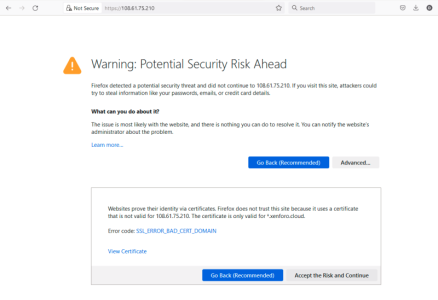-
Controversial Topics
Several months ago, I added a private sub-forum to allow members to discuss these topics without fear of infractions or banning. It's opt-in, opt-out. Corey Click Here
You are using an out of date browser. It may not display this or other websites correctly.
You should upgrade or use an alternative browser.
You should upgrade or use an alternative browser.
Service Unavailable Error
- Thread starter dieumeye
- Start date
I am now seeing 2 different IPs bouncing around the DNS Servers if I check often.
> disboards.com
Server: dnsr1.sbcglobal.net
Address: 68.94.156.1
Non-authoritative answer:
Name: disboards.com
Address: 108.171.164.208
> server 1.1.1.1
Default Server: one.one.one.one
Address: 1.1.1.1
> disboards.com
Server: one.one.one.one
Address: 1.1.1.1
Non-authoritative answer:
Name: disboards.com
Address: 108.61.75.210
Dave
> disboards.com
Server: dnsr1.sbcglobal.net
Address: 68.94.156.1
Non-authoritative answer:
Name: disboards.com
Address: 108.171.164.208
> server 1.1.1.1
Default Server: one.one.one.one
Address: 1.1.1.1
> disboards.com
Server: one.one.one.one
Address: 1.1.1.1
Non-authoritative answer:
Name: disboards.com
Address: 108.61.75.210
Dave
Wells Larsen
Mouseketeer
- Joined
- Mar 29, 2016
That's not a DNS error. That's and SSL Certificate Error.It happened again about 8:59 PM. DNS servers 8.8.8.8 and 1.1.1.1 both report the correct address.
I did catch this error so looks like some part of the configuration of the hosting xenforo.cloud environment.
Dave
View attachment 685097
Also, the likely reason that you are getting the error is because you are using "https://108.61.75.210", so although that is the correct address for the site, that is not what the certificate reads. It reads "disboards.com". The SSL handshake is not going to occur properly.
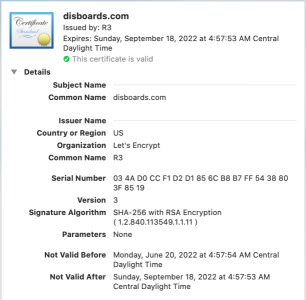
Wells Larsen
Mouseketeer
- Joined
- Mar 29, 2016
I am now seeing 2 different IPs bouncing around the DNS Servers if I check often.
> disboards.com
Server: dnsr1.sbcglobal.net
Address: 68.94.156.1
Non-authoritative answer:
Name: disboards.com
Address: 108.171.164.208
> server 1.1.1.1
Default Server: one.one.one.one
Address: 1.1.1.1
> disboards.com
Server: one.one.one.one
Address: 1.1.1.1
Non-authoritative answer:
Name: disboards.com
Address: 108.61.75.210
Dave
Those are just the DNS servers that your ISP uses. They are non-authoritative.
The authoritative ones are 162.159.26.131 and 162.159.27.117
Instead of executing nslookup disboards.com, do this instead
nslookup disboards.com ns87.worldnic.com
nslookup disboards.com ns88.worldnic.com
https://dnschecker.org/all-dns-records-of-domain.php?query=disboards.com&rtype=ALL&dns=google
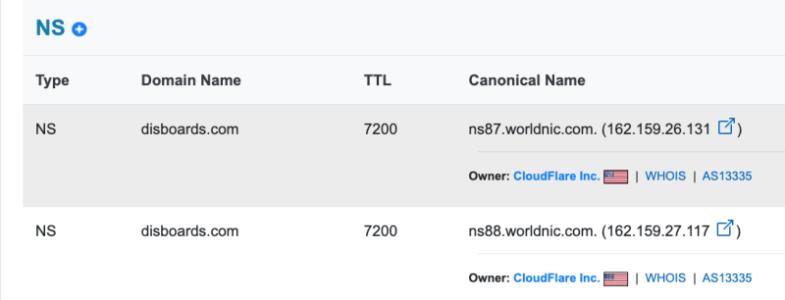
We know that but our client computers don't use those DNS servers. I am also seeing something odd based on what I perform a nslookup against.Those are just the DNS servers that your ISP uses. They are non-authoritative.
The authoritative ones are...
disboards.com always appears to work for 108.61.75.210 but www.disboards.com seems to like to switch to Address: 108.171.164.208. The wrong IP from time to time.
Here is an example:
> www.disboards.com
Server: dns.google
Address: 8.8.8.8
Non-authoritative answer:
Name: www.disboards.com
Address: 108.61.75.210
> www.disboards.com
Server: dns.google
Address: 8.8.8.8
Non-authoritative answer:
Name: www.disboards.com
Address: 108.61.75.210
> www.disboards.com
Server: dns.google
Address: 8.8.8.8
Non-authoritative answer:
Name: www.disboards.com
Address:
> www.disboards.com
Server: dns.google
Address: 8.8.8.8
Non-authoritative answer:
Name: www.disboards.com
Address: 108.61.75.210
> www.disboards.com
Server: dns.google
Address: 8.8.8.8
Non-authoritative answer:
Name: www.disboards.com
Address: 108.61.75.210
> www.disboards.com
Server: dns.google
Address: 8.8.8.8
Non-authoritative answer:
Name: www.disboards.com
Address: 108.171.164.208
Dave
Wells Larsen
Mouseketeer
- Joined
- Mar 29, 2016
We know that but our client computers don't use those DNS servers. I am also seeing something odd based on what I perform a nslookup against.
disboards.com always appears to work for 108.61.75.210 but www.disboards.com seems to like to switch to Address: 108.171.164.208. The wrong IP from time to time.
Here is an example:
> www.disboards.com
Server: dns.google
Address: 8.8.8.8
Non-authoritative answer:
Name: www.disboards.com
Address: 108.61.75.210
> www.disboards.com
Server: dns.google
Address: 8.8.8.8
Non-authoritative answer:
Name: www.disboards.com
Address: 108.61.75.210
> www.disboards.com
Server: dns.google
Address: 8.8.8.8
Non-authoritative answer:
Name: www.disboards.com
Address:
> www.disboards.com
Server: dns.google
Address: 8.8.8.8
Non-authoritative answer:
Name: www.disboards.com
Address: 108.61.75.210
> www.disboards.com
Server: dns.google
Address: 8.8.8.8
Non-authoritative answer:
Name: www.disboards.com
Address: 108.61.75.210
> www.disboards.com
Server: dns.google
Address: 8.8.8.8
Non-authoritative answer:
Name: www.disboards.com
Address: 108.171.164.208
Dave
Oh wow! Yea, that's odd. I just tried a reverse lookup on 108.171.164.208 and nothing was found.
That would certainly explain the site not available errors.
Orphan record on one of the DNS servers?
Or, maybe something more sinister? DNS Poisoning?
https://www.varonis.com/blog/dns-cache-poisoning#:~:text=Q: How Does DNS Cache,attackers choosing to steal data.
Last edited:
Calantha
DIS Veteran
- Joined
- Mar 11, 2018
Yes, that one is coming out of Russia when I do a global DNS check...Oh wow! Yea, that's odd. I just tried a reverse lookup on 108.171.164.208 and nothing was found.
That would certainly explain the site not available errors.
Orphan record on one of the DNS servers?
allaboutthemouse
DIS Veteran
- Joined
- Apr 23, 2006
I have nothing to contribute because I am not tech savvy at all, just to add it’s been happening to me several times a day and is quite irritating. Thought it was just me until I found this thread…
It is not just one DNS server. I see it on multiple major servers that show 108.171.164.208 intermittently which is a major glitch for the Disboards.com forums.Oh wow! Yea, that's odd. I just tried a reverse lookup on 108.171.164.208 and nothing was found.
That would certainly explain the site not available errors.
Orphan record on one of the DNS servers?
Cloudflare - 1.1.1.1
Google - 8.8.8.8
AT&T - 68.94.156.1
A few don't seem to fail so far in my testing:
Level 3 - 4.2.2.1
Quad9 - 9.9.9.9
Cisco Cloud Umbrella Security - 208.67.222.222
Dave
Wells Larsen
Mouseketeer
- Joined
- Mar 29, 2016
Well, I mean isn't that how DNS Cache Poisoning works? It keeps spreading to all DNS Caches that request the lookup and you can't get rid of it until the TTL's expire.It is not just one DNS server. I see it on multiple major servers that show 108.171.164.208 intermittently which is a major glitch for the Disboards.com forums.
Cloudflare - 1.1.1.1
Google - 8.8.8.8
AT&T - 68.94.156.1
A few don't seem to fail so far in my testing:
Level 3 - 4.2.2.1
Quad9 - 9.9.9.9
Cisco Cloud Umbrella Security - 208.67.222.222
Dave
- Joined
- Apr 22, 2000
I just spent half an hour on the phone with them again and they swear it will be fixed in 4 hours. You'll have to excuse me for having doubts
DonMacGregor
Sub Leader
- Joined
- May 13, 2021
That’s why I mentioned them before. All of those transactions are time sensitive and I can’t imagine how frustrating trying to negotiate a rental or trade would be if both parties kept getting booted intermittently.Thanks for pushing them. Praying they figure this out soon!
Just got back on. Locked out since 10 pm Eastern last night. R/T Boards really backed up!
- Joined
- Nov 7, 2010
Could this problem be related to no longer receiving emails for threads I'm watching? I stopped receiving those 2 or 3 days ago too.
Thanks for keeping us updated...I just spent half an hour on the phone with them again and they swear it will be fixed in 4 hours. You'll have to excuse me for having doubts
I am not sure it is their issue specifically just that it is a recent DNS change. Your other web content is very stable at https://www.wdwinfo.com
The root cause may be in the DNS prorogation scheme. It is very complex and one bad vendor's DNS Caching update mechanism could account for this behavior.
I am just glad it is not the move to XenFora forums causing the forums to lose content. I have seen that issue in the past with major fora migrations where every 3-4 hours all new posts where lost in the ether.
Dave
It is not really poisoning the DNS since it is just the old IP keeping popping up. It is not a random hijack which would be a complete redirection to a malicious address.Well, I mean isn't that how DNS Cache Poisoning works? It keeps spreading to all DNS Caches that request the lookup and you can't get rid of it until the TTL's expire.
More of a bug / human error in a very old but complex DNS scheme. Everyone starts pointing fingers up and down the chain.
Dave
Wells Larsen
Mouseketeer
- Joined
- Mar 29, 2016
That’s why I mentioned them before. All of those transactions are time sensitive and I can’t imagine how frustrating trying to negotiate a rental or trade would be if both parties kept getting booted intermittently.
Please don't take what I am about to say as "best practice", because it's not...
If it's absolutely important to have stability for transactions, you would be able to work around this particular issue by updating your local DNS Hosts file with the following (bypassing the need to DNS query/lookup a DNS Cache)
108.61.75.210 disboards.com
Location of hosts file on various operating systems
- Windows 10 - "C:\Windows\System32\drivers\etc\hosts"
- Linux - "/etc/hosts"
- Mac OS X - "/private/etc/hosts"
Editing a local hosts file on Windows 10
*Warning* - if the IP Address ever changed in the future and you had forgotten that you had made that entry, it might take you a long time to figure that out / troubleshoot it - That's why it's a horrible practice to do this.
Wells Larsen
Mouseketeer
- Joined
- Mar 29, 2016
Gotcha. I didn't realize it was the old IP Address. I guess I thought someone had said that the IP originated in Russia. Sorry for my confusion.It is not really poisoning the DNS since it is just the old IP keeping popping up. It is not a random hijack which would be a complete redirection to a malicious address.
More of a bug / human error in a very old but complex DNS scheme. Everyone starts pointing fingers up and down the chain.
Dave
DonMacGregor
Sub Leader
- Joined
- May 13, 2021
Dunno, but I’m kinda glad they stopped. Deleting 40 or 50 emails every day gets old.Could this problem be related to no longer receiving emails for threads I'm watching? I stopped receiving those 2 or 3 days ago too.
- Joined
- Aug 18, 1999
Might be. I tried to use my phone to access the DIS using data instead of wi-fi and never got the email with the code (for two-step authentication).Could this problem be related to no longer receiving emails for threads I'm watching? I stopped receiving those 2 or 3 days ago too.
-
Capture This Lightsaber Ignition & More Magic Shots in Galaxy's Edge
-
It's Almost Time for the New Storybook Land Additions Reveal at Disneyland Paris
-
New Artist Impressions of Disneyland Released for AAPI Month
-
Disney Reveals Tons of New Merch for Star Wars Day
-
Fast&Furious: Hollywood Drift Coming to Universal Studios
GET A DISNEY VACATION QUOTE
Dreams Unlimited Travel is committed to providing you with the very best vacation planning experience possible. Our Vacation Planners are experts and will share their honest advice to help you have a magical vacation.
Let us help you with your next Disney Vacation!
Dreams Unlimited Travel is committed to providing you with the very best vacation planning experience possible. Our Vacation Planners are experts and will share their honest advice to help you have a magical vacation.
Let us help you with your next Disney Vacation!
New DISboards Threads
- Replies
- 0
- Views
- 1
- Replies
- 1
- Views
- 2