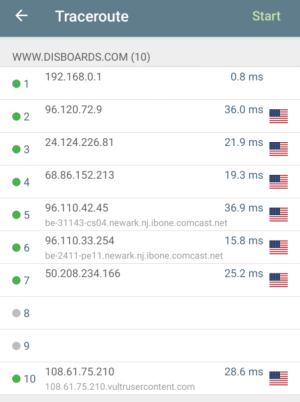This is tough to fix because we can't recreate it
If anyone with a bit of technical knowledge has this problem and can help it's appreciated
While having the problem go to a dos prompt
Type nslookup and hit enter
type disboards.com and hit enter
type
www.disboards.com and hit enter
Let me know the numbers that come up or copy and past the whole thing. It will look like this
C:\Users>nslookup
Default Server: a.resolvers.level3.net
Address: 4.2.2.1
> disboards.com
Server: a.resolvers.level3.net
Address: 4.2.2.1
Non-authoritative answer:
Name: disboards.com
Address: 108.61.75.210
>
www.disboards.com
Server: a.resolvers.level3.net
Address: 4.2.2.1
Non-authoritative answer:
Name:
www.disboards.com
Address: 108.61.75.210
>