smallworldnh
DIS Veteran
- Joined
- Mar 16, 2008
Excellent! Thank you so much!Yes, you can definitely use them again, and no, you don't need to do anything. You can double-check in your account that the bands are still active -- but they should be. (I used our bands from 2019 during our 2021 trip, and I didn't remember to check. Worked fine.)
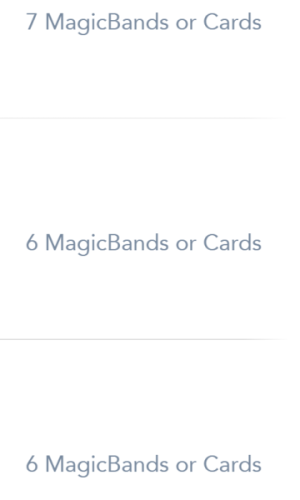
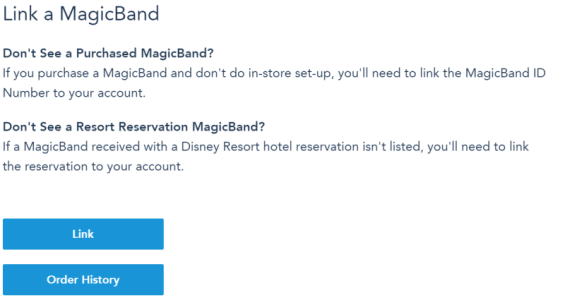
If you have a package booked and you click the "My MagicBands and Cards" tab, it will always show "Your Magic Band Order" at the top of the page.Hi all, I would also like to resuse my bands, but on MDE its offering for us to buy some for our upcoming trip so I dont think theyre linked, yet there is a list of our names with all of the magicbands we've ever had..Id like to link/check them but dont want to mess anything up as neither of these really apply to us..is it as easy as pressing link and then ensuring I select the bands I physically have or should I go in thru each persons magicband link and select the ones I have physically?
View attachment 686961View attachment 686960
Ok this is so neat! Question though, we apparently currently have several each that are active, should I just deactivate all of them aside from the ones I physically have from last trip (dont know where the other are) and they will "magically" be connected to this trip? Im just confused as to how they will be connected to this trip/resort room door etc?If you have a package booked and you click the "My MagicBands and Cards" tab, it will always show "Your Magic Band Order" at the top of the page.
If you want to use your old magic bands and you do NOT want to order new ones, you can either...
Once you link a MB to a guest in your account, that MB is permanently linked to them and will remain active unless you login and deactivate it. To find that, scroll down past where it's offering to order new ones and you will see all of your friends and family listed. Click on the little triangle to the left of a guest's icon. All of their assigned MBs and Key to the World cards will be listed. You can activate and deactivate whatever bands or cards you want. Once a MB or card is assigned to a guest, it cannot ever be removed or transferred -- only activated and deactivated. I just checked mine and everything is currently set as activated. I bring multiple bands with me on my trips and wear different ones depending on what parks I go to. They will all work for me on the same trip because they are all linked to my profile and active.
- (A) Do nothing. Simply don't complete the order and you won't receive new MagicBands
- (B) Click "Get Started" then select a guest. Underneath the guest icon you will see the option to "Decline A New MagicBand". You can do this for each guest -- again, not required. You can just ignore it if you'd like.
I hope this makes sense!
The best part of this is that if I ever lost a card or a band, all I need to do is login and deactivate it. There are safeguards to protect others from using it (i.e. fingerprint scanning at the front of the parks and PIN codes when making a purchase), but that gives me a little extra peace of mind. It's like freezing your credit card when you can't find it!
Think of your MB as a key that opens the chest that contains your resort reservation, tickets, ADRs, G+, etc. Whenever you tap Mickey to Mickey, the key opens the chest and pulls out the necessary information, such as your ticket and park reservation info when you tap into a park. Any MB that is marked as Active in your MDE account will work, just like you can have multiple keys for the front door to your house. If you can't find some of your old MBs, it's fine to Deactivate them or mark them as Lost. The main thing is to make sure that any MB you bring on this trip is marked as Active in your MDE account, or it won't work (until you bring it to the front desk of the hotel or to Guest Relations and they fix it).Ok this is so neat! Question though, we apparently currently have several each that are active, should I just deactivate all of them aside from the ones I physically have from last trip (dont know where the other are) and they will "magically" be connected to this trip? Im just confused as to how they will be connected to this trip/resort room door etc?
The only thing a MagicBand actually knows is its own serial number (which is also printed on the back). You link that serial number to your MDE account. You also link your trip, hotel reservation/room number, tickets, park reservations, dining reservations, etc to your MDE account. And that's it. Let's say you own MB#12345.Ok this is so neat! Question though, we apparently currently have several each that are active, should I just deactivate all of them aside from the ones I physically have from last trip (dont know where the other are) and they will "magically" be connected to this trip? Im just confused as to how they will be connected to this trip/resort room door etc?
No, they don't need a MB for any functions. However, they might "need" a MB in order to be just like everyone else (especially older kids)!Add on question, is there any reason for a child under 2 to have a magic band? When we make Genie plus/LL reservations will she need to be added? I know they don't need a park ticket but I didn't know how the ride situation worked.
No but bet you just about anything if they are over 1 they are going to want one of t they have siblings with oneAdd on question, is there any reason for a child under 2 to have a magic band? When we make Genie plus/LL reservations will she need to be added? I know they don't need a park ticket but I didn't know how the ride situation worked.