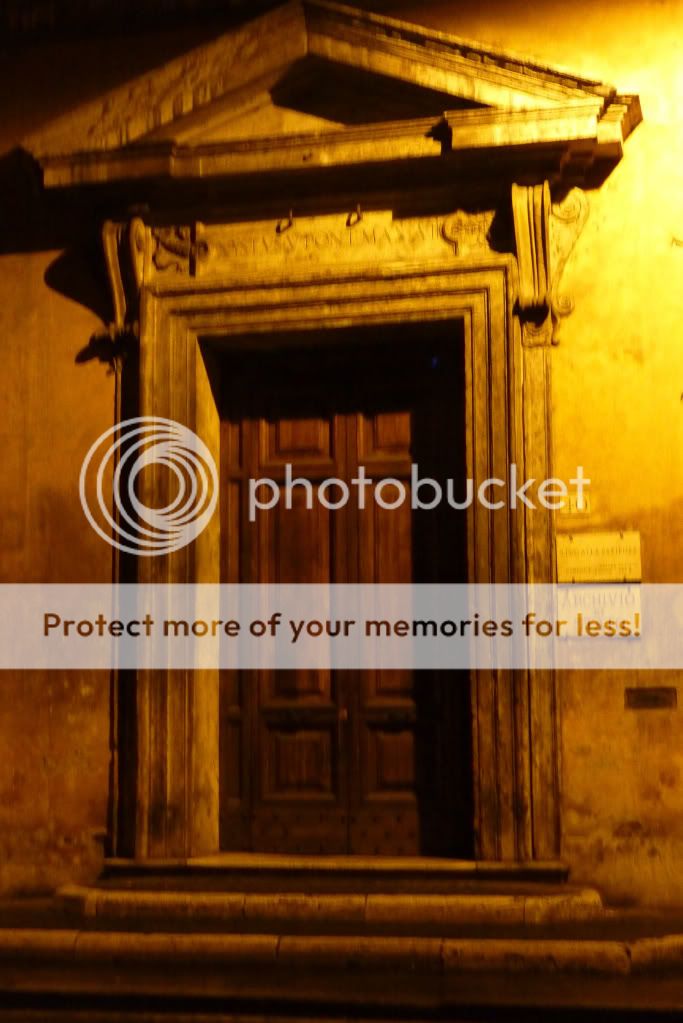-
Controversial Topics
Several months ago, I added a private sub-forum to allow members to discuss these topics without fear of infractions or banning. It's opt-in, opt-out. Corey Click Here
You are using an out of date browser. It may not display this or other websites correctly.
You should upgrade or use an alternative browser.
You should upgrade or use an alternative browser.
how to post pictures?
- Thread starter bumblebeeRN
- Start date
YouCanFly09
Earning My Ears
- Joined
- Feb 2, 2013
redrosesix
DIS Veteran
- Joined
- Feb 29, 2008

alizakelly
Girls in Wonderland
- Joined
- Jan 30, 2014
flrealtorgrl
Believes in Faith, Trust & Pixie Dust
- Joined
- Apr 27, 2007
flrealtorgrl
Believes in Faith, Trust & Pixie Dust
- Joined
- Apr 27, 2007
iframe width="480" height="360" src="http://s1316.photobucket.com/user/Buffettgirl71/embed/slideshow/Mobile%20Uploads"></iframe>
flrealtorgrl
Believes in Faith, Trust & Pixie Dust
- Joined
- Apr 27, 2007
Ughhhh can't figure it out!
DisHmsklMom
Mouseketeer
- Joined
- Jul 14, 2012
test


- Joined
- Dec 15, 1998
Ughhhh can't figure it out!
Try right-clicking on the photo and see if you can copy the image url. You want something that starts http: and ends with .jpg or .gif and that will give you a picture.
You're linking to instructions, and they won't translate to a picture.
- Joined
- Dec 15, 1998
test

This path leads to your hard drive. Photos need to be uploaded to the internet, and then images can be linked in your posts.
Try shutterfly, photobucket, or Facebook. There is also a gallery on the DIS you can post photos to and link them in your posts.
horse11
DIS Veteran
- Joined
- Nov 23, 2013
I have uploaded pics that I got from the web that have been saved to my computer. I finally figured out that I had to uploaded them by emailing them to my photobucket email. They are now in my library. So step one accomplished ( I hope). Now I can not figure out how to add them to the post. Some said there are links under the photo which I do not see. Others have said to copy the URL and paste it to what I am assuming is the dropbox when you click on the insert image icon. I am so lost. When I right click on the photo options come up such as copy so I pressed it and attempted to add it to the same drop box under the insert image icon but nothing happens. It will not allow me to use the copy in the dropbox under Edit on the top left hand side of my computer since it is not highlighted. SO I thought to go into properties to get the URL. There is an address that starts with http:// but the box comes up right over the Edit (lefthand corner of computer). I have even attepted to add it letter by letter and symbol by symbol manually to that drop box under insert image but nothing.What the heck!!!! Why can't I figure this out????
-
All New 'Springs in Motion' Entertainment in Disney Springs
-
May The 4th Be With You and The Newest RSVLTS Collection
-
New Flavored Croissants Coming to Walt Disney World in May
-
Disney Cruise Line Shares New Details on Entertainment at Lookout Cay
-
Disneyland Releases New Room-Only and Park Ticket Discounts
GET A DISNEY VACATION QUOTE
Dreams Unlimited Travel is committed to providing you with the very best vacation planning experience possible. Our Vacation Planners are experts and will share their honest advice to help you have a magical vacation.
Let us help you with your next Disney Vacation!
Dreams Unlimited Travel is committed to providing you with the very best vacation planning experience possible. Our Vacation Planners are experts and will share their honest advice to help you have a magical vacation.
Let us help you with your next Disney Vacation!
New DISboards Threads
- Replies
- 0
- Views
- 59
- Poll
- Replies
- 2
- Views
- 68
- Replies
- 4
- Views
- 76