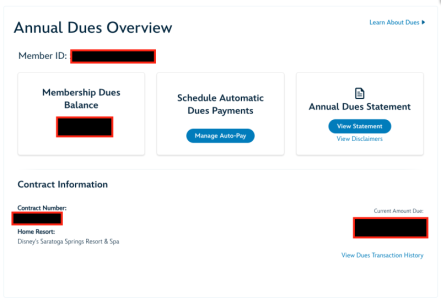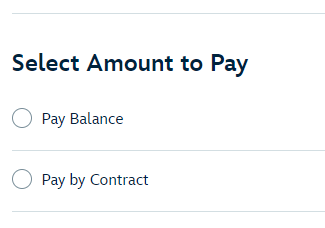lilsonicfan
DIS Veteran
- Joined
- Jan 20, 2003
I am sorry, this seems like a very silly question. I can access the page that says "My Annual Dues" but can't seem to find a button that actually says "Payment" or "Pay dues".
There are three boxes under Annual Dues Overview:
1) with the total dues balance
2) a button for managing auto-pay / schedule automatic dues payments
3) an annual dues statement with a button for "view statement" and a link for "view disclaimers".
But how do I just pay them?
There are three boxes under Annual Dues Overview:
1) with the total dues balance
2) a button for managing auto-pay / schedule automatic dues payments
3) an annual dues statement with a button for "view statement" and a link for "view disclaimers".
But how do I just pay them?