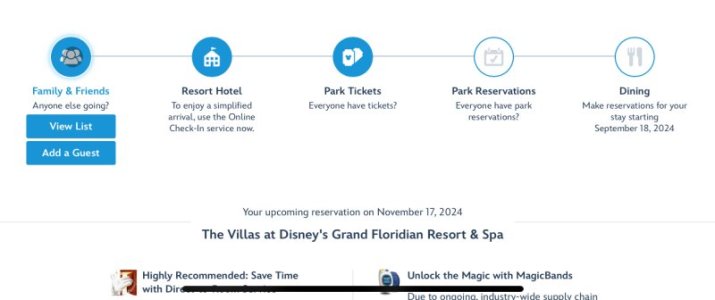I'm sure this is something I am overthinking but I find MDE really not intuitive at all.
Typically, I have managed plans for our family (me, my husband, and our two kids) so my husband's profile is one I created in my own MDE. My husband has since created his own MDE account and now I am wondering if I can merge the profile I have for him in my account with the account he created? All of his magic bands and future plans are associated with his profile on my account and I'd love to not lose all of that data/have to re-add everything to his profile. Does anyone know the easiest way to do this, or do I need to chat with Disney to do this?
Typically, I have managed plans for our family (me, my husband, and our two kids) so my husband's profile is one I created in my own MDE. My husband has since created his own MDE account and now I am wondering if I can merge the profile I have for him in my account with the account he created? All of his magic bands and future plans are associated with his profile on my account and I'd love to not lose all of that data/have to re-add everything to his profile. Does anyone know the easiest way to do this, or do I need to chat with Disney to do this?