Neapolitan Ice Cream
DIS Veteran
- Joined
- Mar 18, 2021
Well, this has been a revelation! The Dreamcast was a power-house for its time, outputting graphics at 640 x 480, or VGA.
But.
You can download something called "ReDream". It's a Dreamcast emulator, or, simply put, something that allows you to play Dreamcast games on your Mac, Windows or Linux PC.
The advantages? Near perfect quality. And instead of VGA quality, it cleverly re-engineers the games to make them shine anew at 4K HDMI resolution! With image smoothening and other tricks! It makes the games sit up and sing
Here's my library so far:
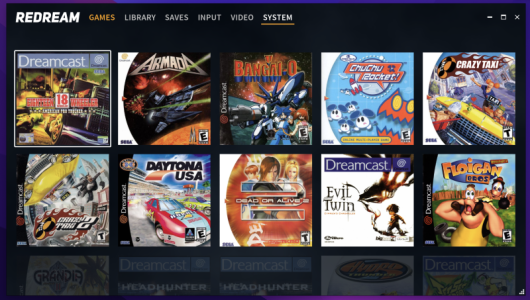
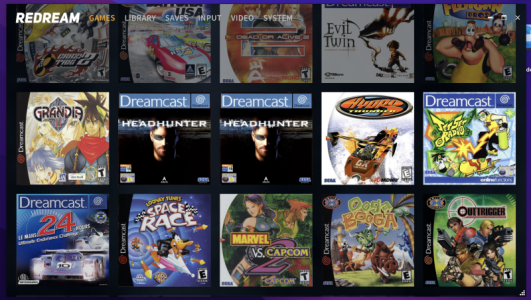
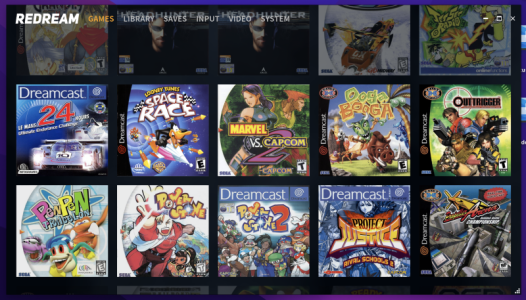
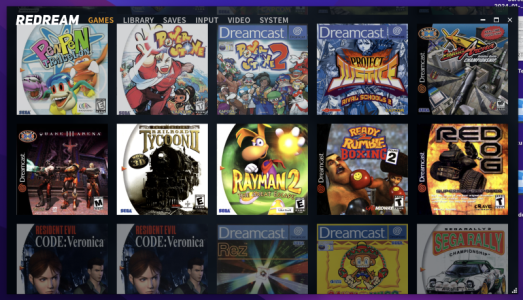
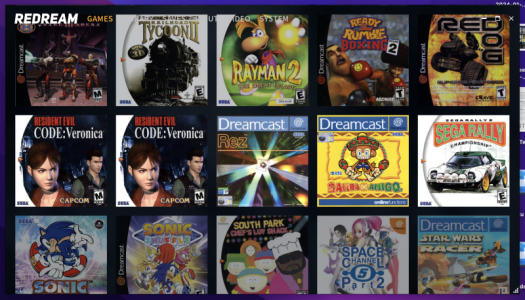
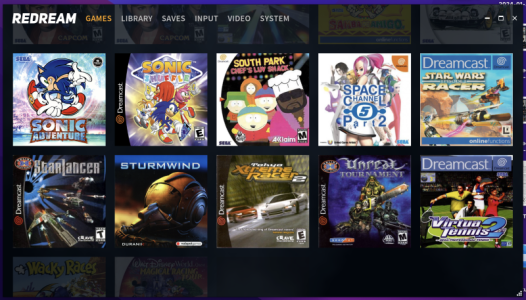
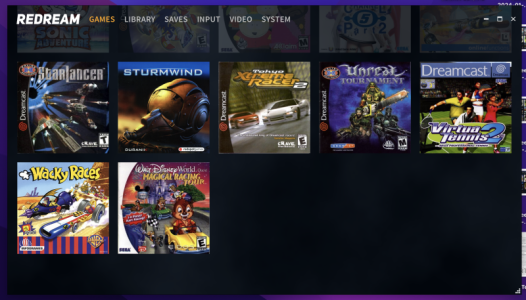
Impressive, no?
But.
You can download something called "ReDream". It's a Dreamcast emulator, or, simply put, something that allows you to play Dreamcast games on your Mac, Windows or Linux PC.
The advantages? Near perfect quality. And instead of VGA quality, it cleverly re-engineers the games to make them shine anew at 4K HDMI resolution! With image smoothening and other tricks! It makes the games sit up and sing

Here's my library so far:
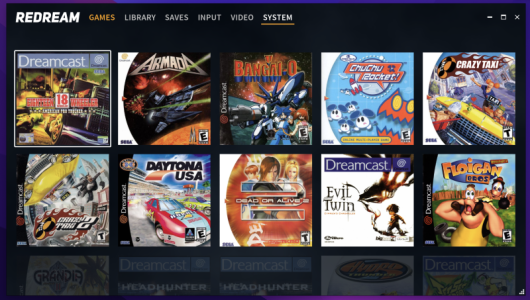
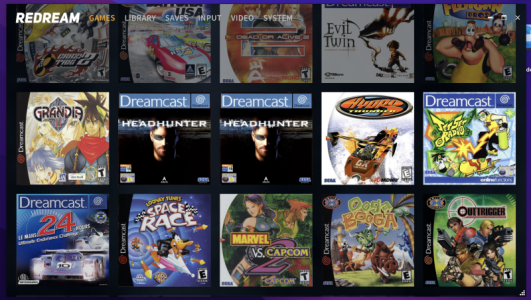
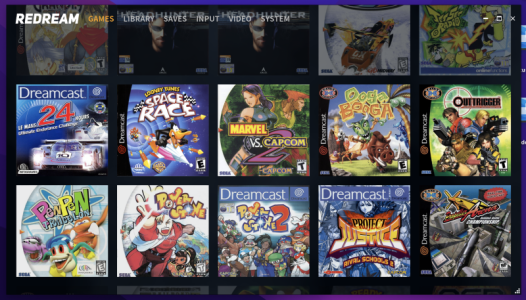
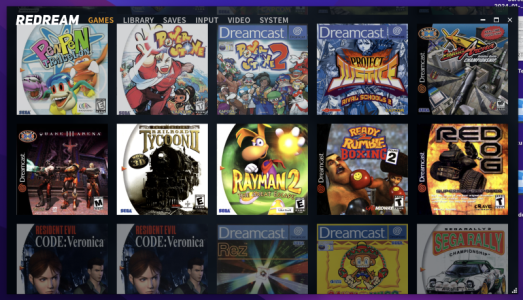
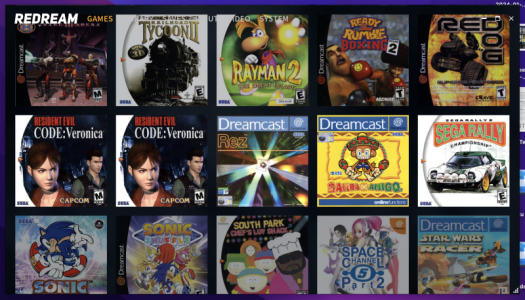
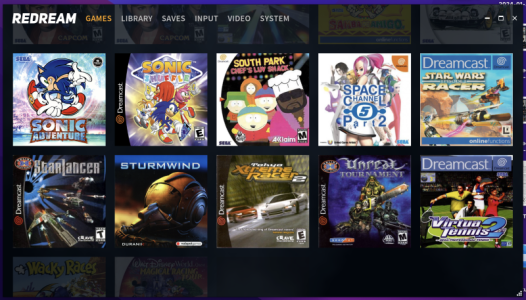
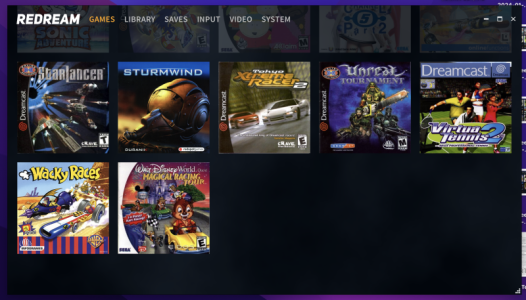
Impressive, no?

