Candleshoe
Trying to build a better mousetrip.
- Joined
- Jul 17, 2004

Is that your family? That's a cool pic.
You can also copy and paste the picture right into the body of the post.
View attachment 661
 It won't let me paste, I'm clearly not reading something. It will be great to not have to use a third party.
It won't let me paste, I'm clearly not reading something. It will be great to not have to use a third party. 

Is that your family? That's a cool pic.
You can also copy and paste the picture right into the body of the post.
View attachment 661
You did it a minute ago. Sure it was a thumbnail, but it was in there. So when I type "ctrl-v" to paste it in, it pauses for a second then asks me Thumbnail/Full ImageIt won't let me paste, I'm clearly not reading something.


I love the parade picture! What a wonderful time!
You did it a minute ago. Sure it was a thumbnail, but it was in there. So when I type "ctrl-v" to paste it in, it pauses for a second then asks me Thumbnail/Full Image
(Here's a screen shot of me posting in the blue circle and the question. After I took the screenshot I deleted the blue circle)>
View attachment 673
This one is tiny so I leave it alone, it's a full image. The picture in the bluebonnets was a full image too. This time I'll try thumbnail with an equally small red square:
View attachment 674 Nah, looks the same.
---------------------------------------------------------------------------------------------------
Now I'll try to upload a file.. DH & DD in the bluebonnets, I resized this one up close to max limit (I think) of 1MB.
Now it's paused waiting for me to pick. Down below I see insert: thumbnail/full image beside this new pic. (OOOPS i left white border on when resizing. Oh well. Leaving it alone as it's for testing.)
View attachment 676
Ahhh. I must have jumped on in the middle.... I figured I would edit on my previous post ...

What exactly are those purple flowers? Beautiful picture - good subjects too.
Ahhh. I must have jumped on in the middle.
Thanks! I'm fond of them. The flowers AND the subjects.
Those are bluebonnets, the state flower of Texas. They're wildflowers. And that was the northern part of central Texas. Or the southern part of North TXlast Easter. Camping at a State park.
OK, Can i BE at that tiki hut right now?! Please!?View attachment 683 Almost 2000 posts for me, and I have never put a photo on here cause it was beyond me... Testing!
no....I was using a notebook and no matter where I clicked, I kept getting that message - it even took me 4 tries to even post those couple of posts that did eventually make their way to the DIS....so weird....You aren't trying to use the mobile app are you? If so, that has been discontinued, you need to use the website via your phone's browser.
Andre
.....sooooooo, I guess we can no longer copy and paste?
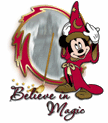


From trial and error it appears thatOk…what did I do wrong? Why is my pic just a thumb nail?