Jeanne B
DIS Veteran
- Joined
- Dec 11, 2004
On our recent Wonder cruise we brought both a Fuji and a Kodak disposable underwater camera with us and the difference in quality is noticeably different, not that either is terrific. What's interesting is that the batch of pictures that we were so disappointed with (examples below...top one of the sharks, bottom one at CC, 3rd one of fish) cost me about $25 for Kodak Sea Processing (decided to try it once to compare picture quality but seems like a waste of money based on the pictures we got back). They're very grainy with most of them being brownish in color. It's hard to tell from the pictures below that I scanned but maybe one of you photo experts can give me some ideas?? Both of the cameras went through the x-ray machine on our flight down. I told them I had underwater cameras and they said they would be fine but on our flight home they offered to manually check them since they were underwater cameras. It was the FUJI camera that produced the worst pictures but that's also the camera that we sent out for the Kodak Sea Processing. The underwater pictures we've taken previously have always been with the Kodak disposable and have been the same quality as what we got with the Kodak disposable on this trip so it's the FUJI camera that has me puzzled...I'm wondering if I need avoid buying FUJI disposables, if it could have been the x-ray machine or if it's something to do with the Sea Processing (that I paid all outdoors for!!).  We're going to St John in June and we'll be doing a lot of snorkeling and after seeing these pictures I'm debating on whether or not to buy an underwater camera rather than take our chances with the disposables. I've checked into underwater housings for our Kodak digital but there isn't one available.
We're going to St John in June and we'll be doing a lot of snorkeling and after seeing these pictures I'm debating on whether or not to buy an underwater camera rather than take our chances with the disposables. I've checked into underwater housings for our Kodak digital but there isn't one available.

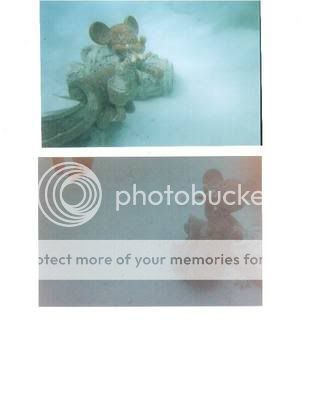

 We're going to St John in June and we'll be doing a lot of snorkeling and after seeing these pictures I'm debating on whether or not to buy an underwater camera rather than take our chances with the disposables. I've checked into underwater housings for our Kodak digital but there isn't one available.
We're going to St John in June and we'll be doing a lot of snorkeling and after seeing these pictures I'm debating on whether or not to buy an underwater camera rather than take our chances with the disposables. I've checked into underwater housings for our Kodak digital but there isn't one available.
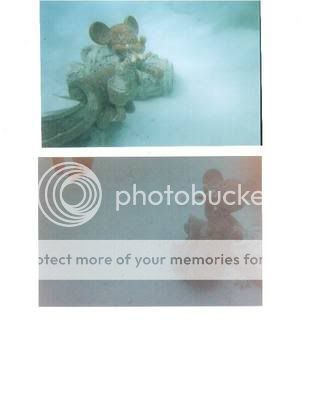

 The sharks were 6-8' long.
The sharks were 6-8' long.

