mmmears
DIS Veteran
- Joined
- Nov 30, 2005
For those of you who post lots of photos on this thread, can someone give me a bit of tech support? I can't post the photos from my iPhone since it says the files are too large. So I'm posting my Instagram photos, but the quality is definitely worse. Any easy way to get around this issue?


 stt191
stt191 stt192
stt192


 The Getaway from Castaway Cay
The Getaway from Castaway Cay



 stt20
stt20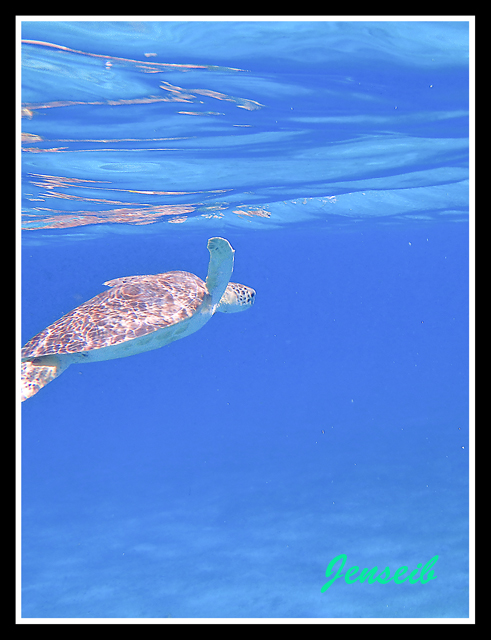 stt30
stt30 stt194
stt194 stt196
stt196