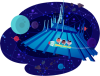An hour and a half ago I was able to log right in to
MDE, create my party and choose dates... except that all the parks were greyed out. Now, I can log into MDE but selecting "View Availability" from My Plans or selecting the "Disney Park Pass System" from the MDE dropdown takes me to the orbit screen without a countdown. I have tried the dining reservation hack but it takes me to the same orbit screen. Sigh.... All of this using a laptop, Chrome, and MDE. I tried IE, Edge, Firefox, and my phone but got the pink castle for each.